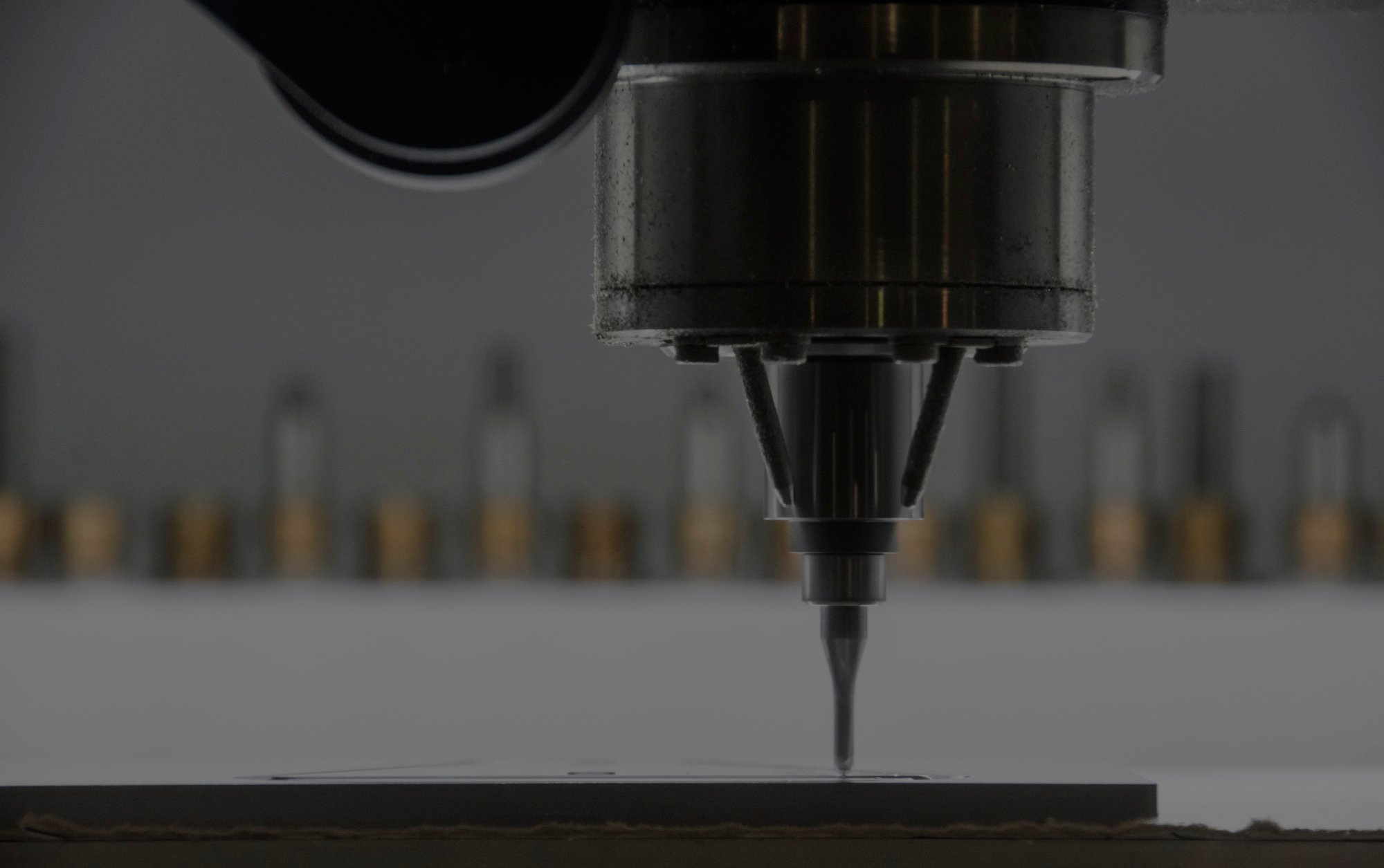



When utilizing Autodesk's advanced manufacturing solutions, It's never been easier to create precision complex parts with advanced programming and rapid problem solving using dedicated CNC strategies.
.png?width=309&name=Screenshot%20(183).png)
Released: AUG 19 | 2:00 P.M CST - 30 min
Activate Manufacturing Extensions within Fusion 360
In this event we will cover how to activate the manufacturing extension in Fusion 360 to enable more advanced CAM functionality for increased production efficiency via complex surface finishing, automated drilling, and automated verification workflows. Tools from FeatureCAM, PowerMill, and PowerInspect.
We will cover —
-1.png?width=327&name=Screenshot%20(185)-1.png)
Released: SEP 25 | 2:00 P.M CST - 30 min
Programming B and Y Axis Turning and Milling with FeatureCAM
Here we will showcase the capability of FeatureCAM on turnmills through automated toolpaths, Y vs C axis selection, and programming a B axis. Then we'll show how to optimize machines by synching toolpaths across the main and sub-spindle.
We will cover —
Programming Y axis live tooling.
Programming B axis turning and milling.
Using Feature Recognition for turning operations.
Extracting curves for turning profiles.
———
.png?width=304&name=Screenshot%20(186).png)
Released: OCT 29 | 2:00 P.M CST - 30 min
Discover the Power of 5-Axis Milling with PowerMill
This webinar will highlight how PowerMill improves cycle times and surface finish through expert toolpath control and efficient machine motion. We will showcase 5 axis toolpaths and how to automate tilting and give users full control of their toolpaths. We will then verify safe movements with toolpath collision, gauge and machine simulation verification.
We will cover —
5 axis toolpaths.
Toolpath editing.
5th-axis toolpath control.
Toolpath Verification.
———

![]()
Learn how D3® and advanced Manufacturing Solutions can optimize your design and manufacturing capabilities.