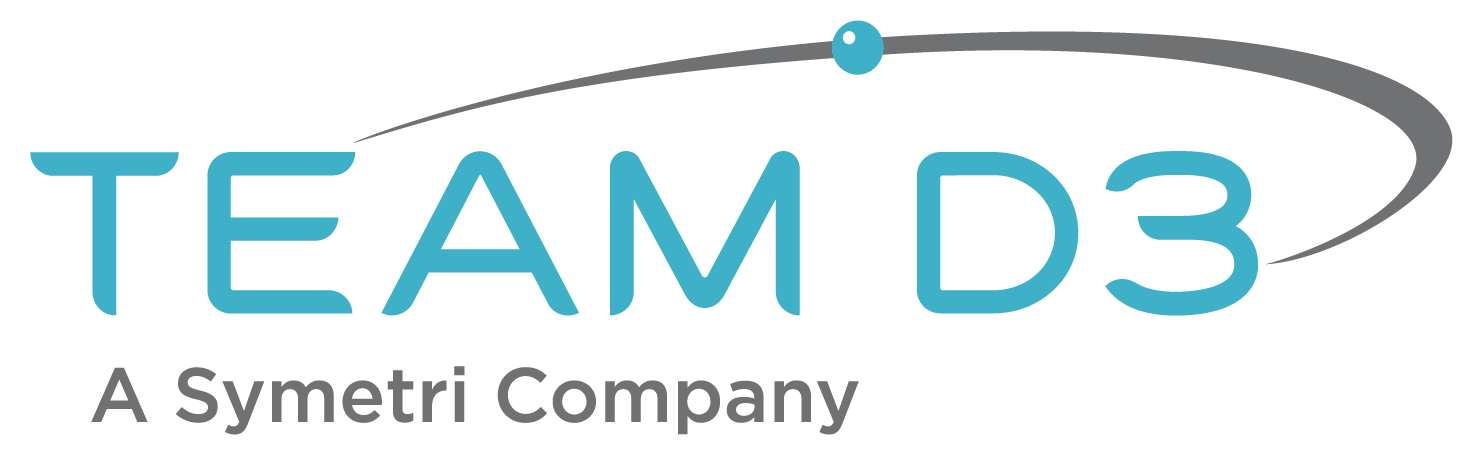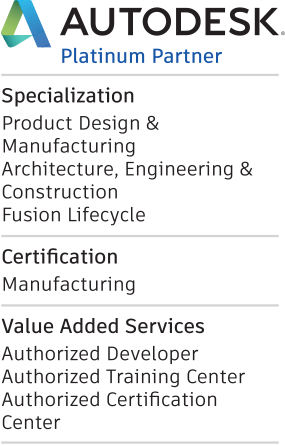Factory Design – Improve Inventor Performance by Unloading Heavy XREFs in AutoCAD
When working on Factory layout design, it is almost inevitable that an AutoCAD drawing is the foundation for the existing building and layouts. Some of these files are MASSIVE because they contain tons of details about the building and or equipment, or they encompass the entire building or (hopefully not) an entire campus of buildings. Needless to say, these can slow the performance when working in AutoCAD, but can be downright aggravating if we bring all that data into Inventor for 3D layout work. Thankfully, we don’t have to bring all that data over to the Inventor side and in this blog post, I’ll highlight a simple way to remove that data.
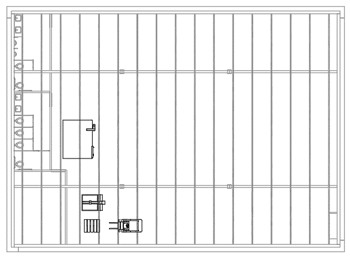
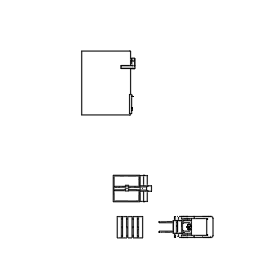
Images of a simple layout with the XREF building at the left and solely the layout on the right
This tip is predicated on layout creator utilizing XREFs of the building, or better yet, portions of the building, in their layout models. This drastically reduces the load on any given AutoCAD drawing and allows for effective collaboration. While I’m not covering the specifics of attaching XREFs in this post, I strongly recommend that you start using this valuable approach, and please leave a comment below if you’d appreciate a post on how to utilize XREFs in a layout design. The image above and to the left shows the slightly faded lines of the XREF inside of the layout model.
When a Factory Layout is synchronized from AutoCAD into Inventor, it WILL bring the XREFs along for the ride, see the image below, which can, in some cases, greatly inflate the file size in Inventor and diminish the performance of the 3D model. Notice in the example below, the file size in Inventor is 605 KB, including the linework from the XREF.
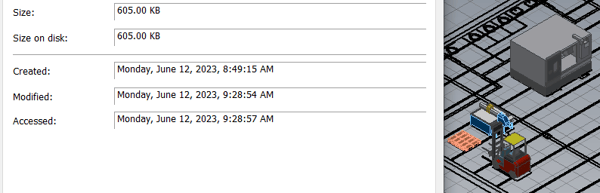
The layout model synced into Inventor with the building line work being displayed
To lighten the load in Inventor, we’ll navigate back to AutoCAD, I’m using AutoCAD Mechanical in this post, and UNLOAD the XREF from the layout model. The AutoCAD UNLOAD command still maintains a link to the original building design model but unloads the graphics from the drawing. This will dramatically reduce the load inside Inventor, once the layout model has been saved in AutoCAD and updated inside Inventor.
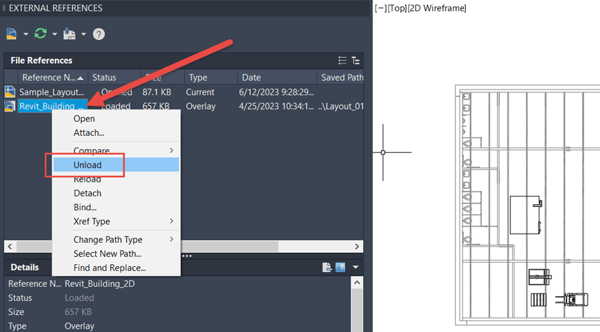
Right click on the building reference in the XREF panel and “Unload” the model
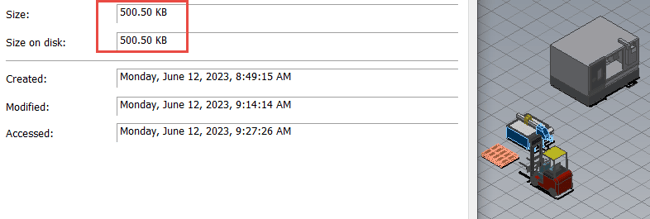
The updated and synchronized 3D layout no longer shows the building layout and is a much smaller file size
As you can see the file size is smaller, roughly by 1/6 the original file size. This was a very simple building model. Imagine if the AutoCAD file had been 30 – 75 MB in size. That would have produced quite the savings inside of the Inventor 3D layout model.
So that’s it, that’s the tip. By UNLOADing the building layout XREF in AutoCAD and synching to Inventor, we can achieve much better 3D layout performance. Please note that you can RELOAD the XREF in AutoCAD any time you wish, to continue the 2D layout work. Just be sure to UNLOAD again before synching back to the 3D layout in Inventor. Hopefully, you find this tip helpful and please let me know if you have any questions or comments below. Happy blogging and have a most blessed day!
Link to YouTube Video:
Download the PDF file for this post!
Do you use any of these tips and tricks in your daily workflow? Feel free to brag about your success in the comments!
Like what you’ve read? Subscribe to our blog!
Feel free to share on Twitter or Facebook!