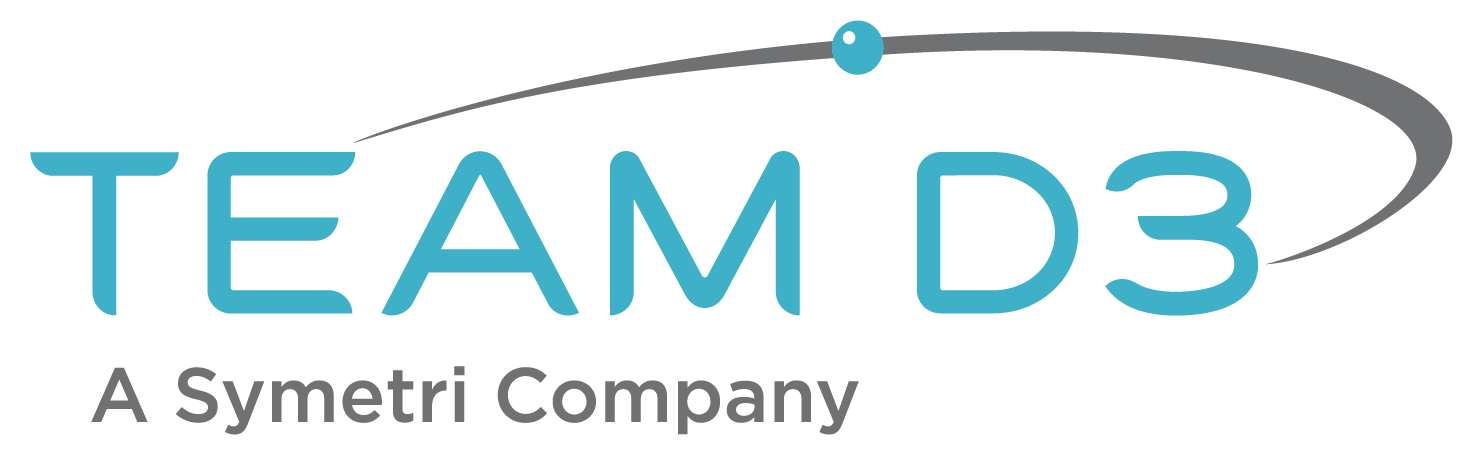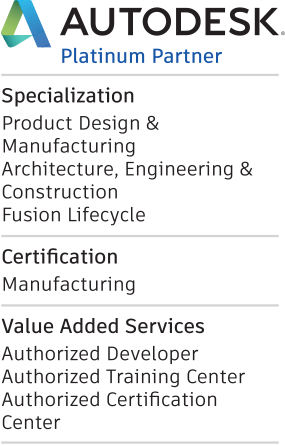Utilize Math Functions for Powerful Parametric Patterns
In this video, I demonstrate the math functions that I use when teaching users how to build more powerful parametric models in Inventor. The awesome part of these math functions is they greatly enhance the functionality of the equation field in the parameter table, offering super useful functionality BEFORE I head down the iLogic path. In this particular example, I’ll be using what I call structural patterning or patterns using maximum on-center spacing.
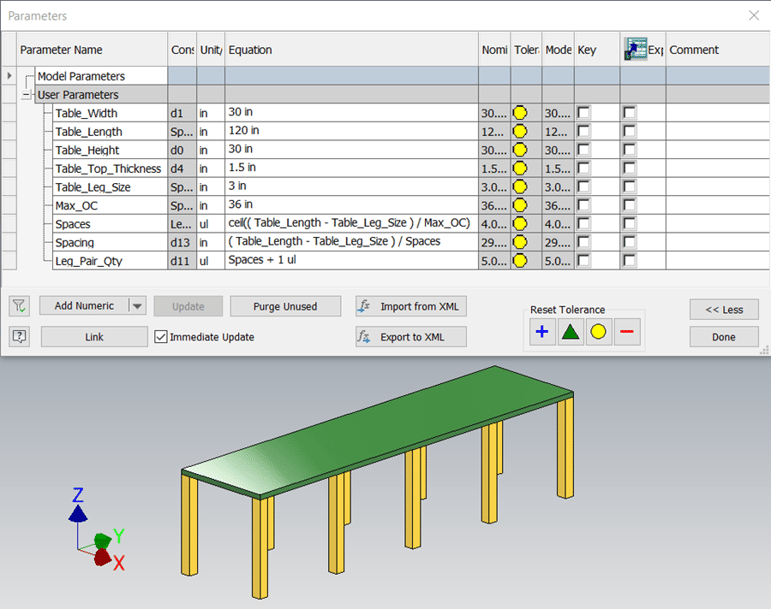
The first step is to create a fully parametric part, as shown below. Please note that I’m using a multi-solid body model with Green Bay Packer colors, because it is that time of year!🏈
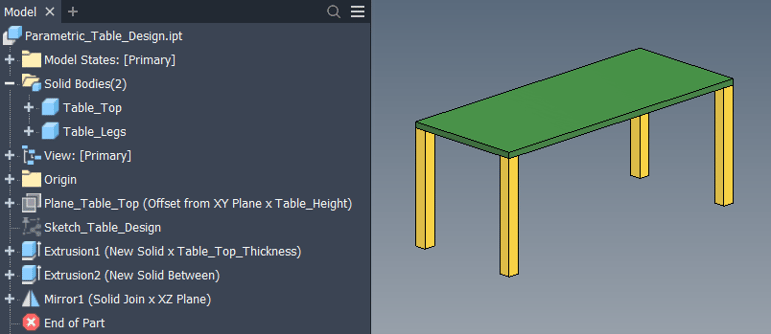 Simple Multi-Body Part Model
Simple Multi-Body Part Model
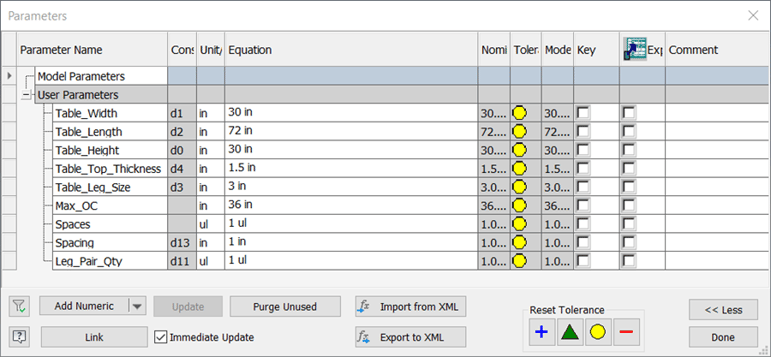 Parameters Generated to Drive the Design
Parameters Generated to Drive the Design
The initial design simply has two pairs of legs, with the second pair a mirrored version of the first pair. This is fine for smaller tables, but as the length increases, the spacing of the legs could lead to big trouble. Therefore, we need to figure out a way to put more legs in-between the end pairs of legs.
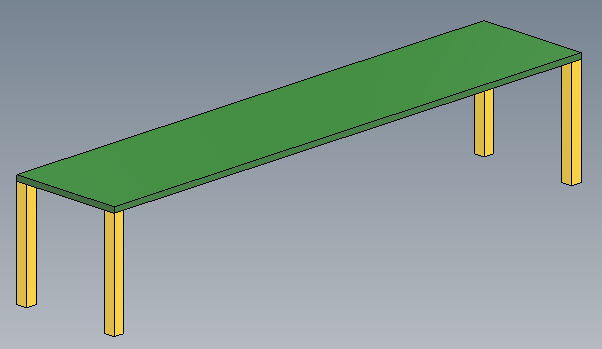 Table that is too Long to Support any Central Weight
Table that is too Long to Support any Central Weight
In order to achieve an orderly leg spacing, I’m going to use something I call “structural” patterning, which is simply a way to say that the legs can never be further apart than some predetermined on-center spacing. I used this with aluminum windows, when fastening multiple extrusion profiles together to resist a load. If they were pinned within a certain spacing, they would work together to resist the loading, versus bending independently. We’ll use the same approach here, based on the User Parameters. Please note the new formulas in the Parameter table and I’ll test things out with a Rectangular Pattern.
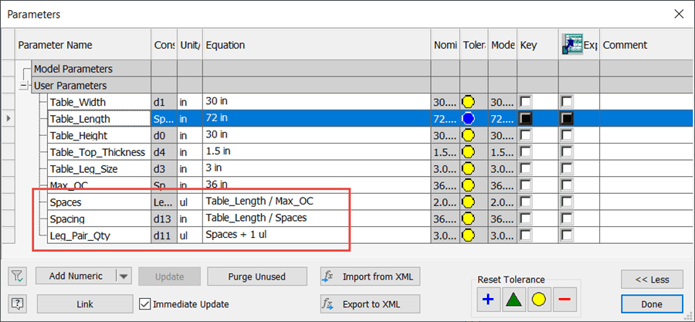 Updated Parameter Equations
Updated Parameter Equations
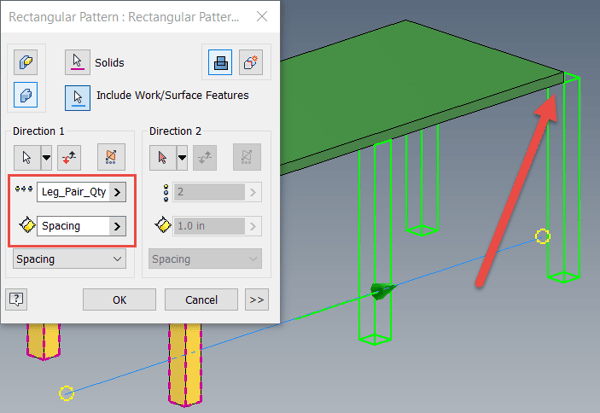 Rectangular Pattern Incorporating the User Parameters
Rectangular Pattern Incorporating the User Parameters
Notice that the pattern places the last set of legs past the end of the table. That could be a problem… This is why it is ALWAYS a good idea to test out the designs before passing them along to our unsuspecting colleagues. In this particular case, we need to account for the leg size in our equations.
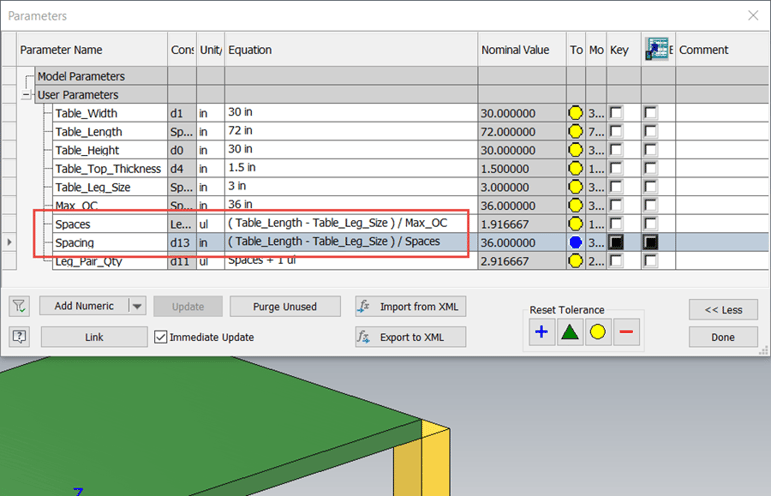 Updated Formulas Taking the Table_Leg_Size Parameter into Account
Updated Formulas Taking the Table_Leg_Size Parameter into Account
However, taking the leg size into account didn’t fix the issue… What in the world! This actually introduced a new challenge, one that we’ll fix with a helpful math function. Can you spot it???
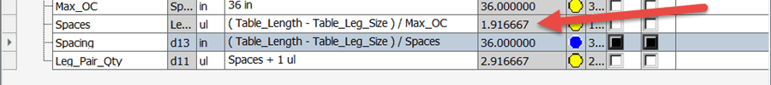 Spaces is No Longer an Integer or Whole Number
Spaces is No Longer an Integer or Whole Number
I gave you a hint with the image, if you didn’t see it right away, but the Spaces parameter is no longer a whole number. This doesn’t really make any sense in the real world, but how do we fix it? We have to force it to be a whole number, but how? Math functions to the rescue! In this case, we need to round the number to a whole number, but we also need to be careful… If the number was 1.49, then simple rounding would push it to 1, which would then cause the on-center spacing to be violated. Therefore, we’ll always need to push the number to the NEXT whole number, so 1.49 would become 2. Thankfully, in the Inventor functions page (linked here), the Ceiling function, ceil(), will work perfectly.
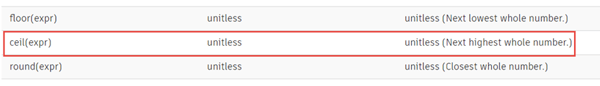 The ceil() Function from the Help Menu Exactly Meets the Need
The ceil() Function from the Help Menu Exactly Meets the Need
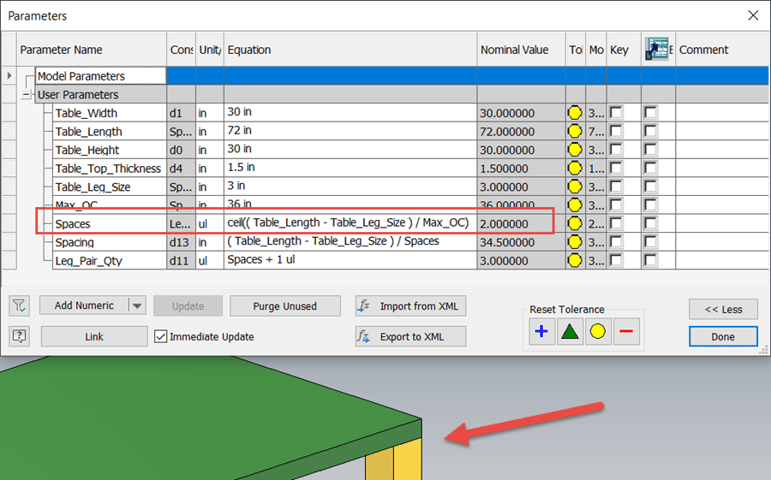 Adding the ceil() Function Eliminates the Challenge
Adding the ceil() Function Eliminates the Challenge
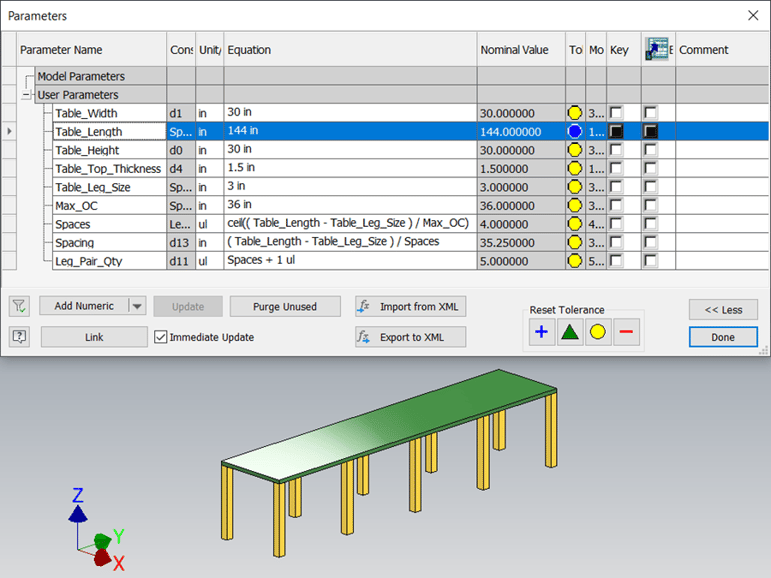 The Number of Table Legs will Now Work with any Table Length and NEVER Violate the Max On-Center Spacing
The Number of Table Legs will Now Work with any Table Length and NEVER Violate the Max On-Center Spacing
By adding math functions to the Equation fields within the Parameter Table, we can greatly extend the capabilities of our Parameters, before having to utilize iLogic. iLogic ABSOLUTELY has a place within Inventor designs, but I always encourage users to maximize the potential of the Parameter table FIRST. If you have any questions or comments, please let us know below. Hope you found this tip helpful, happy blogging and have a most blessed day!
Link to YouTube Video:
Click this helpful link for functions, prefixes, and algebraic operators.
Download the PDF file for this post!
Do you use any of these tips and tricks in your daily workflow? Feel free to brag about your success in the comments!
Like what you’ve read? Subscribe to our blog!
Feel free to share on Twitter or Facebook!