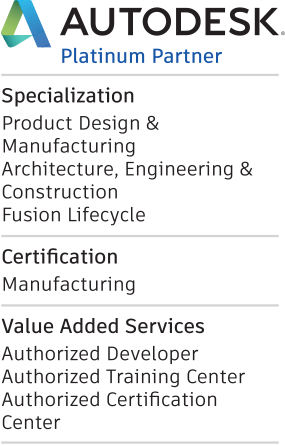Inventor Tips & Tricks - Create Contour Flanges from Contour Rolls
Inventor Tips & Tricks – Create Contour Flanges from Contour Rolls
Inventor Tips & Tricks – How to Set Precise Model Views for Screen Captures and Drawings
In this relatively short blog post I want to discuss how to set up specific views in a model environment. This may sound like a simple and silly question, as for most situations one can simply orbit the model and set a Design View Representation.…
Inventor Tips & Tricks – How to Make Cable & Harness Objects Visible in Drawing Views
I ran into a recent support case where a user was unable to see a Cable & Harness design in one of their drawing views. Thankfully, this is a pretty easy fix that can come in handy for a variety of scenarios, as we’ll see below. For those who are…
Set Area Base Units
How to Set a Components Base Unit to Utilize Area Unit. When designing components and organizing an assembly’s BOM, users will often set their base units either to a value of Each (like if someone has 10 apples) or a length value (like 10 in).…
Inventor Tips & Tricks – How to Modify a Shrinkwrap and Shrinkwrap Substitute
The Shrinkwrap tool enhancements that were released in the 2018 version of Inventor were some of the best tools that have ever come out in Inventor, in my opinion. Controlling the outcome has never been easier and the ability to specify individual…
Using iLogic to enforce Standards
This week I want to talk about how we can use iLogic to enforce Company Standards. Today’s scenario comes from a customer that wants to be able to push data from their inventor properties to an ERP system, but there is a character limit when…
Using Parameters in your iProperties Part II
Continuing from last weeks topic, this week we want to look at using the flat pattern extents from a sheet metal part in our iProperties. For this scenario we want to be able to put the extents in our Stock Number iProperty to be able to show what…
Using Parameters in your iProperties - Part I
Part of my job involves tech support, so if you’ve called D3 for support, there’s a chance you may have talked to me before. And this is where I’ve pulled this blog topic from for today.
Using Multi-Body Solid for Molds and Casts
Using Multi-Body Solids for Molds and Casts
For those Inventor users that have used Inventor for some time, you may remember the steps of creating an assembly with your part as well as the base for the Mold, then deriving that assembly in to a part…
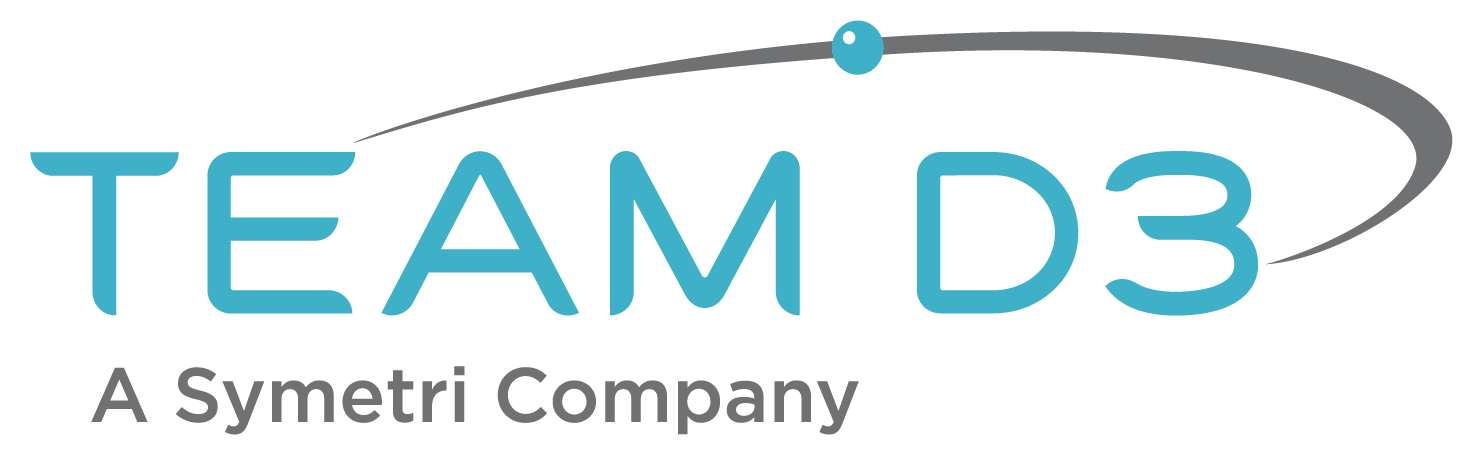



.png?width=770&name=07_Viewfrom_UCS01%20(002).png)