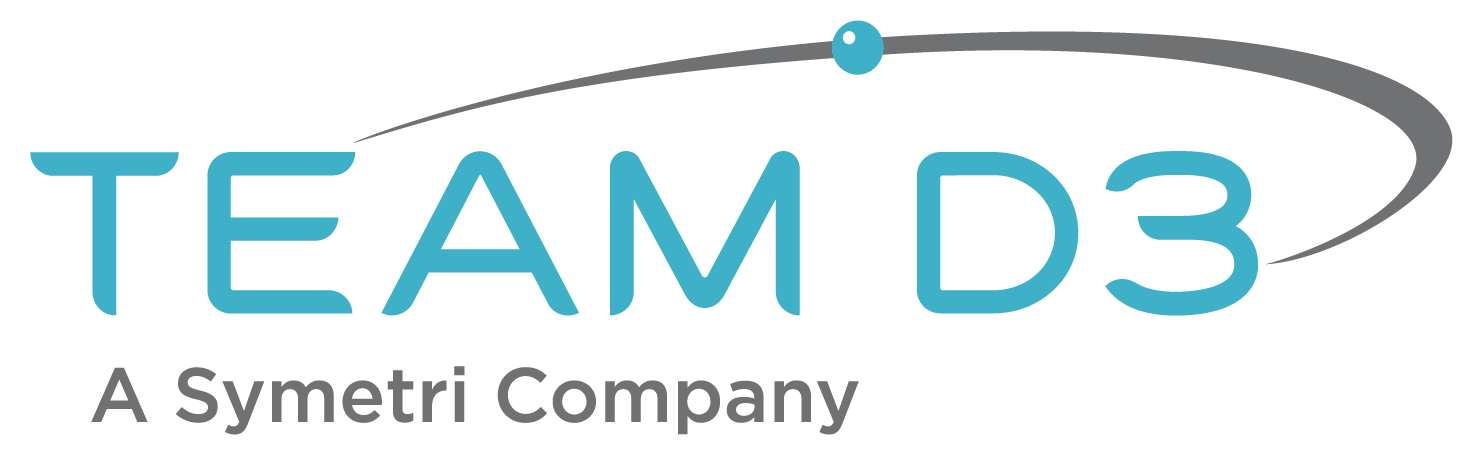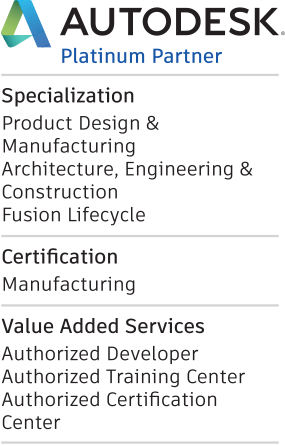How to Set a Components Base Unit to Utilize Area Unit. When designing components and organizing an assembly’s BOM, users will often set their base units either to a value of Each (like if someone has 10 apples) or a length value (like 10 in). However, for designers of plate components, it often makes more sense to set the base units to a unit of area, such as in^2. Unfortunately, in out-of-the-box Inventor base units cannot be set to area units. Thankfully, there’s a bizarre workflow that will allow us to “backdoor” area units into the base units field.
To start, let’s take a gander at how the base units work by default. For this post I’ve created a plate part that utilizes simple Width, Length and Area_in user parameters. Unfortunately, the area units, in^2 in this case, aren’t available for the base units.
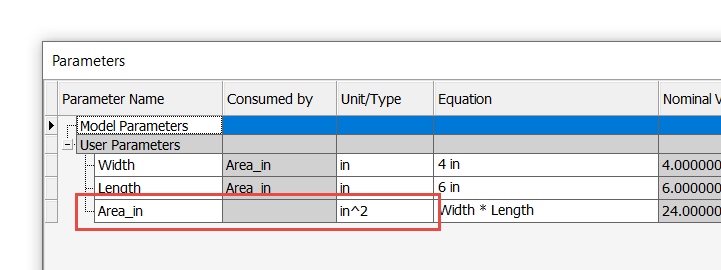
Configure User Parameters in the Usual Fashion, Utilizing in^2 for the Area Parameter
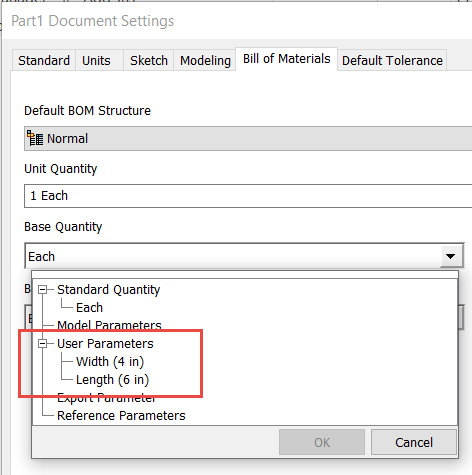
Unfortunately, Area Unit Parameters are NOT Allowed for Base Unit Definitions
Since we really want area units for our plate component to display in the parts list, this is a distressing development. Thankfully we can “trick” Inventor into giving us the units that we want. The images below will walk us through this strange process.
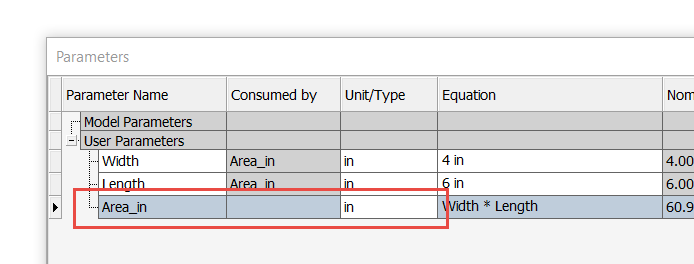
Return to the Parameter Table and Set the “Area_in” Parameter to Use “in” Units
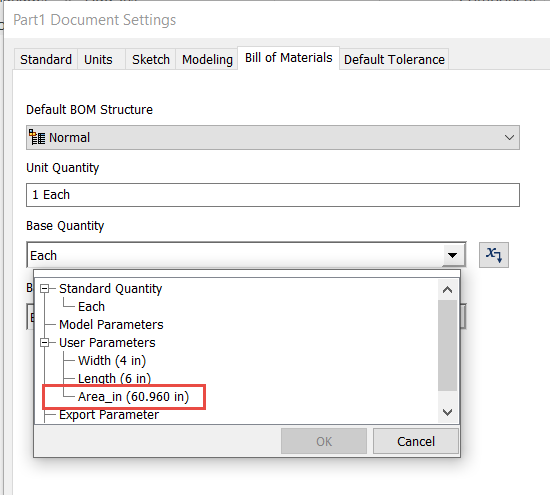
Since the “Area_in” is Now Using Linear “in”, Select it as the Base Unit in the Document Settings
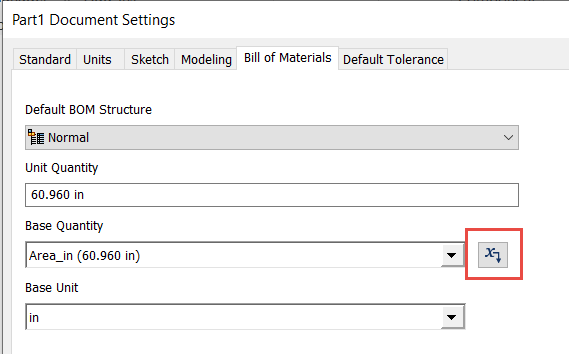
After Selecting the “Area_in” Parameter as the Base Unit, Click on the Highlighted Button to Modify the Parameter Table While Still Inside the Document Settings
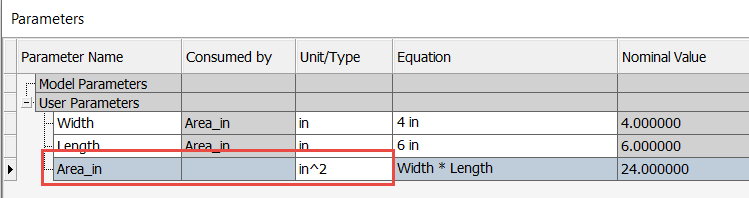
Set the “Area_in” Parameter to Utilize the Proper Units
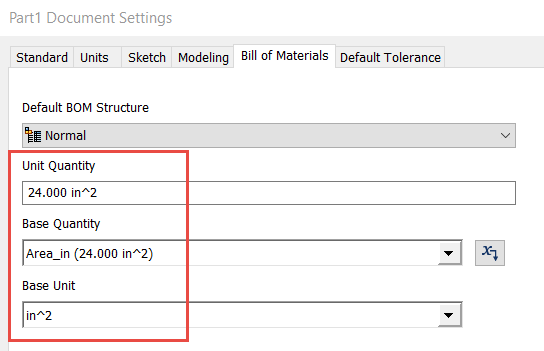
The In-Session Modification Retains the Proper Units for the Base Unit
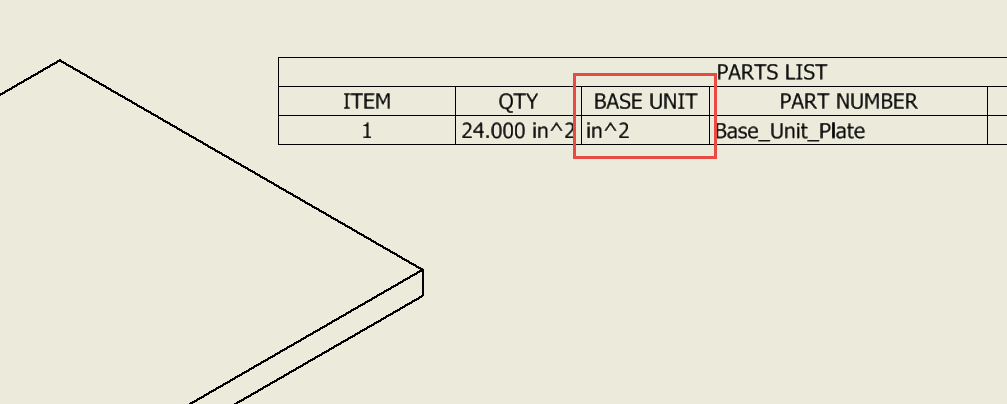
The Base Unit Settings Will Successfully Populate the Drawing Parts List
Admittedly this workflow really is a bit strange, but “tricking” Inventor will allow plate designers to specify the area units for Base Units, as desired. Not something that one runs into every day, but this is definitely a trick to keep in our back pockets for those plate and panel designs. Please let me know if you have any questions or comments below and I’ll be happy to address them.
Thanks for taking the time to investigate this topic with me and stay tuned for some additional blogs coming out after Autodesk University next week. Thanks for reading, happy blogging and have a most blessed day! - Pete Strycharske
Do you use any of these tips and tricks in your daily workflow? Feel free to brag about your success in the comments!
Like what you’ve read? Subscribe to our blog!
Feel free to share on Twitter or Facebook!