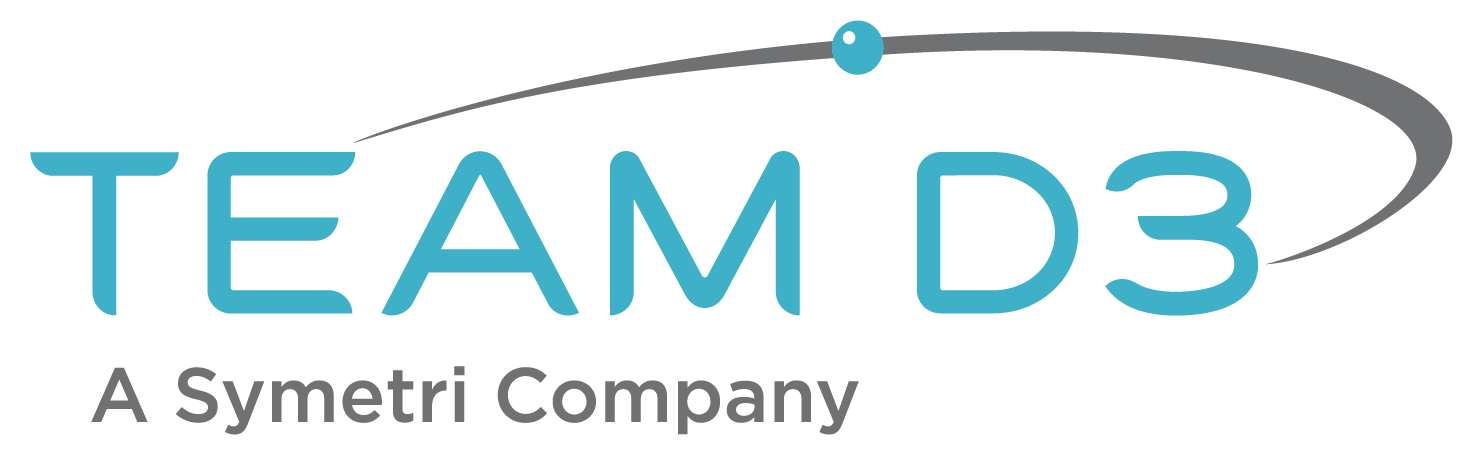How do I turn the model browser back on?
This is a commonly asked question we get during tech support duties especially for new users.
In the images below you see the model browser to the left of the graphics area. This can easily be turned off by accident by selecting the X next to the word Model.
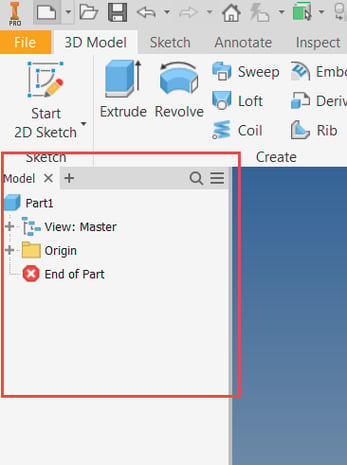
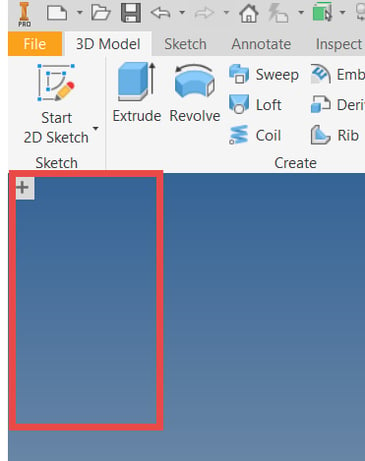
Go to the View tab and select the User Interface drop-down. Check the Model Browser box and the model browser will be turned back on again.
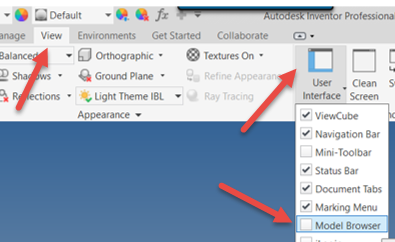
Like what you’ve read? Subscribe to our blog! Feel free to share on social!
Do you use any of these solutions or insights? Feel free to comment about your successes or struggles below!