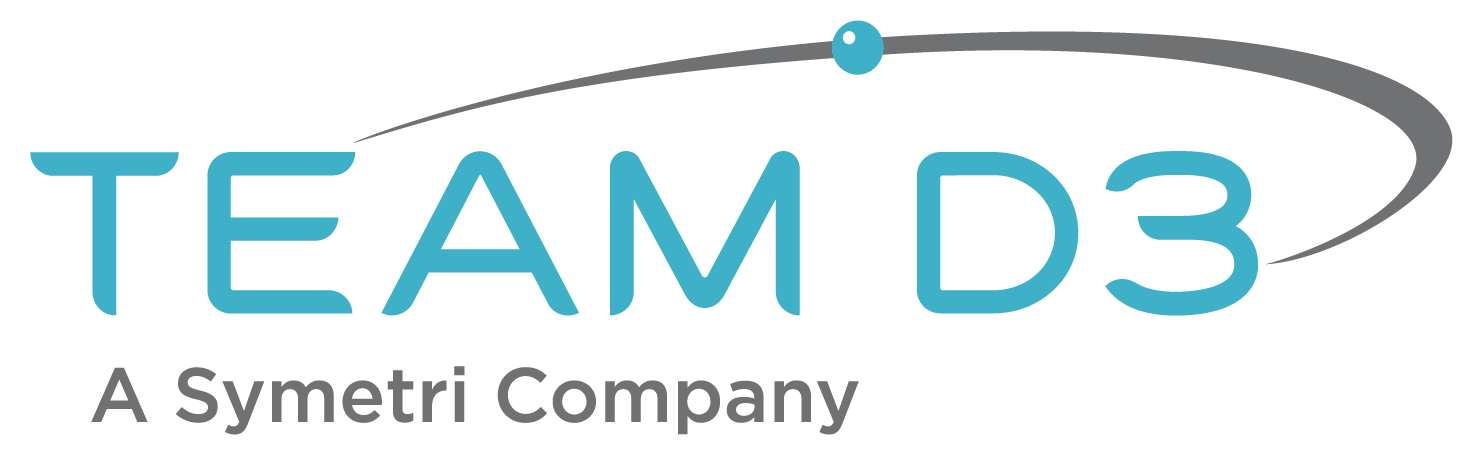If you have a multi-level assembly and you want to select all components that are either hidden or suppressed, then it is easy to do using the search options.
Autodesk Inventor Exporting Parts & Assemblies to 3D PDF
Do you ever have a need to export a part or assembly file as a 3D PDF?
The first step is to make sure you have at least the free version of Adobe Acrobat Reader installed, or the export will come out blank.
View Representations with Different Parts Lists
View Representations with Different Parts Lists.
view representations and you want the parts list to reflect each viewrepresentation when you create the drawing.
When you insert the parts list for both representations you get the same list in…
Getting Started with Autodesk Inventor's Screencast Addin
Top Autodesk Inventor Add-ins from the APP Store
If you are not familiar with the Autodesk APP Store, then you are missing out. There are lots of free (and paid) add-in products that can make you work ore efficient. Here are a few of my favorites.
Autodesk Inventor Top 5 Support Questions - #5 (Vault tab in Inventor is Missing)
The Vault tab in Inventor is missing.
1) Make sure the Vault Client is installed. Note: The Vault add-in must be installed for the same version of Inventor.
2) Go to the Control Panel and select the Client installation. Select Uninstall/Change and…
Autodesk Inventor Top 5 Support Questions - #4 (Content Center Libraries are Empty)
When trying to place Content Center in an Inventor Assembly, the Content Center libraries are empty.
Autodesk Inventor Top 5 Support Questions - #3 (No Shared View Option)
How to you enable shared views in Inventor when no shared view option is available on the Inventor ribbon?
This can happen when the functionality was turned off during deployment installation.
Autodesk Inventor Top 5 Support Questions - #2 (Style Conflict Error)
When using an Inventor template, you get a Style Conflict error.
This is caused when there is a difference between the styles in the template and the styles library.
Autodesk Inventor Top 5 Support Questions - #1 (How do I turn the model browser back on?)
How do I turn the model browser back on?
This is a commonly asked question we get during tech support duties especially for new users.
In the images below you see the model browser to the left of the graphics area. This can easily be turned off by…