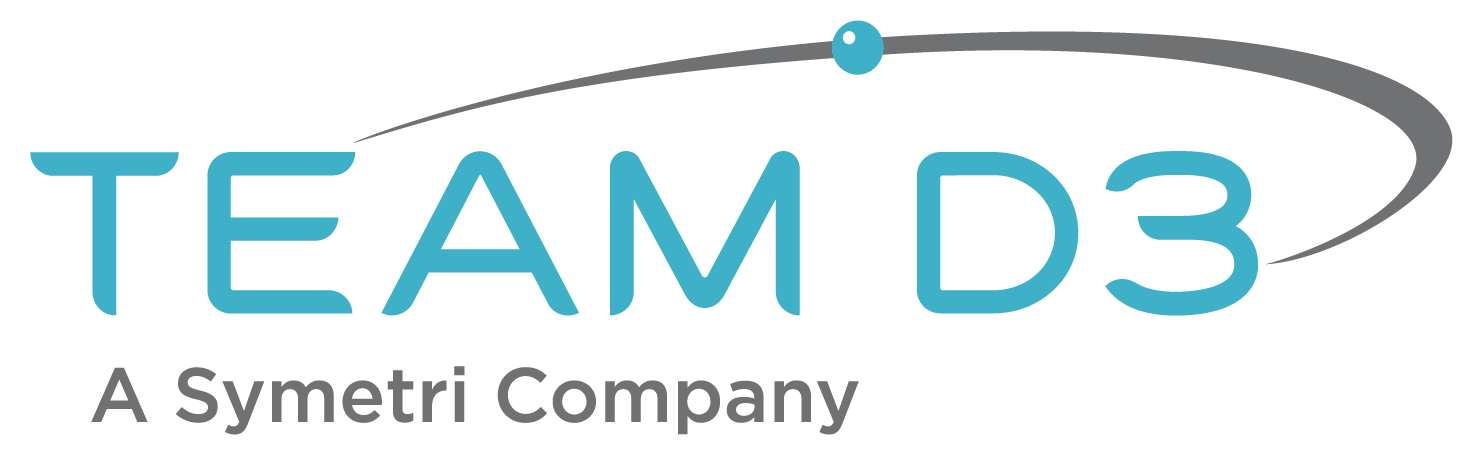If you are not familiar with the Autodesk APP Store, then you are missing out. There are lots of free (and paid) add-in products that can make you work ore efficient. Here are a few of my favorites.
Autodesk Inventor Benchmark Tool
Description:
The Benchmark Tool is a benchmark application that can be used to test your Autodesk® Inventor® PC performance. Benchmark Tool will run through a series of tests and will give you an overall score of how Autodesk Inventor performs on your PC.
The tests performed will run benchmark operations to test your CPU, Graphics Card and hard drive for instance. Individual scores will be presented including an overall score. Results can be exported to Excel which makes it easy to compare scores from various PCs in your office.
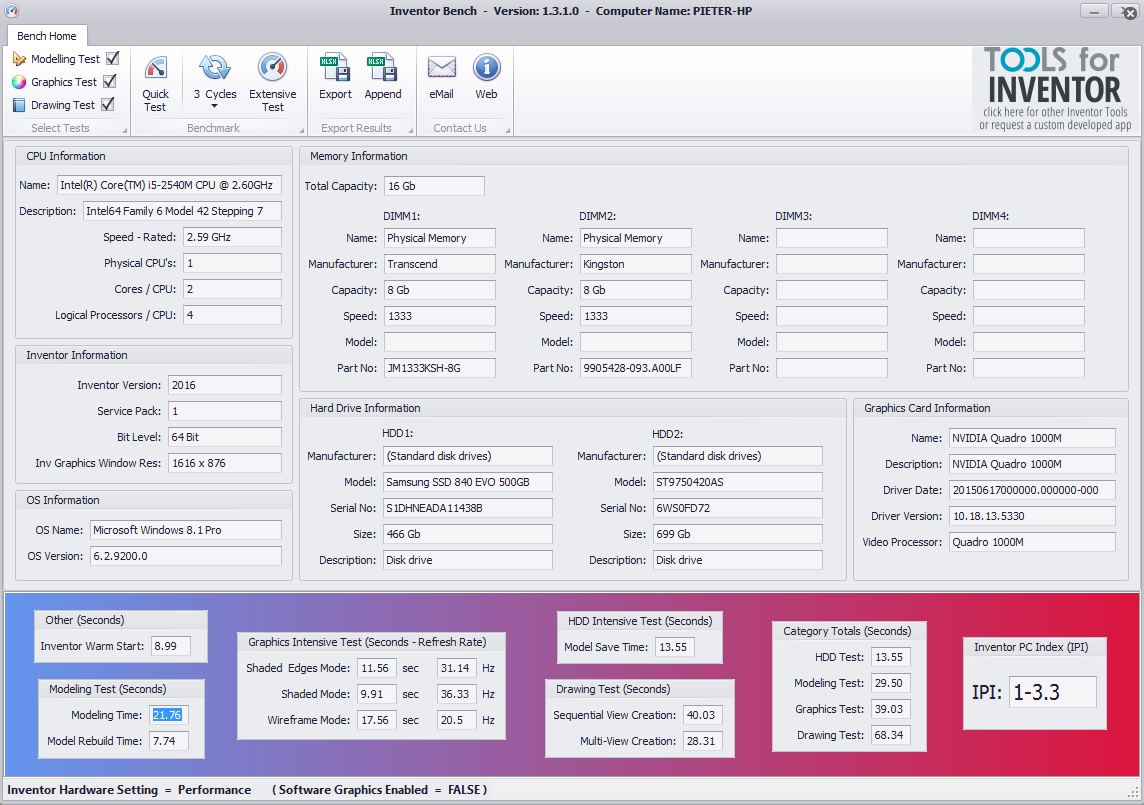
Inventor Thread Modeler
Description:
The threadModeler tool has been developed to allow Autodesk® Inventor® users to generate a realistic modeled equivalent thread based on an existing Inventor thread feature. Users can select an existing thread feature in the model, which the threadModeler then converts to a realistic 3D modeled thread based on the underlying thread feature properties.
Modeled threads are accurately generated saving a lot of time and effort for the user when compared with a manual approach, bringing a higher degree of realism to your models.
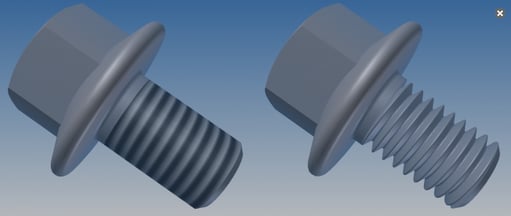
Inventor QuickViews
Description:
This app allows users to add drawing views very quickly for all sub-components of an assembly. Instead of the tedious process of browsing for the correct file on the hard drive, QuickViews presents the user with a hierarchical list of all unique sub-components of the assembly with previews of each component and a column indicating which sheets the component drawing is located. Adding a view is simply a matter of double-clicking and placing it!
QuickViews is also distributed as part of Manufacturing, Symetri's suite of effective tools that help create good working practices, standardization and reduce errors in the construction phase.
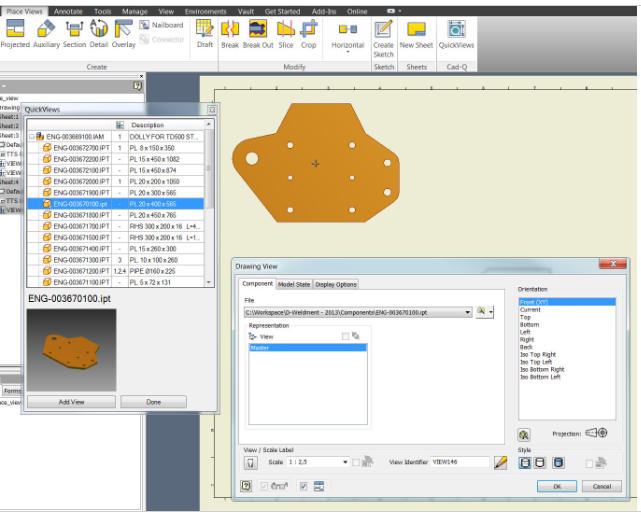
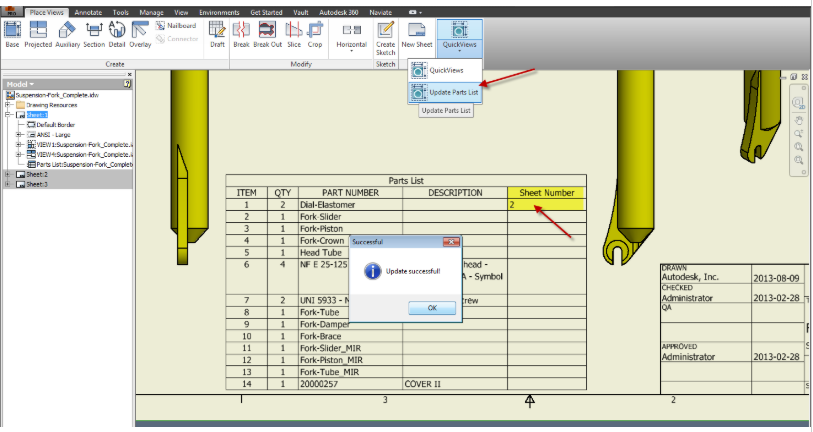
Mesh Enabler
Description:
The Mesh Enabler application converts mesh features to solid base features or surface features. This function can be applied to individual or multi-selected mesh features or mesh feature folders.
After installing Mesh Enabler, right click on one or more imported mesh features of interest, and convert them into Base features (solids, surfaces, or composites) through a new context menu command. The graphical mesh data is converted into B-Rep Model data that can be used like imported solids and surfaces.
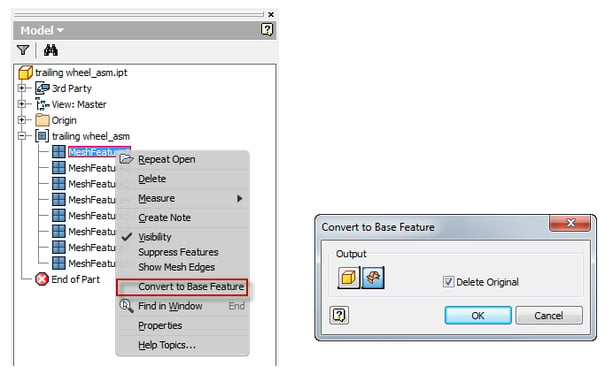
Easy Stairs
Description:
- Easy Stairs is a free application for Autodesk® Inventor®.
- The application makes it possible to place stairs and ladders in an assembly.
- You can start the executable file from any location and there.
Note: This app uses a custom installer (and not the standard App Store installer)
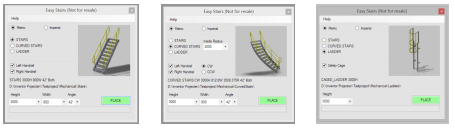
Like what you’ve read? Subscribe to our blog! Feel free to share on social!
Do you use any of these solutions or insights? Feel free to comment about your successes or struggles below!