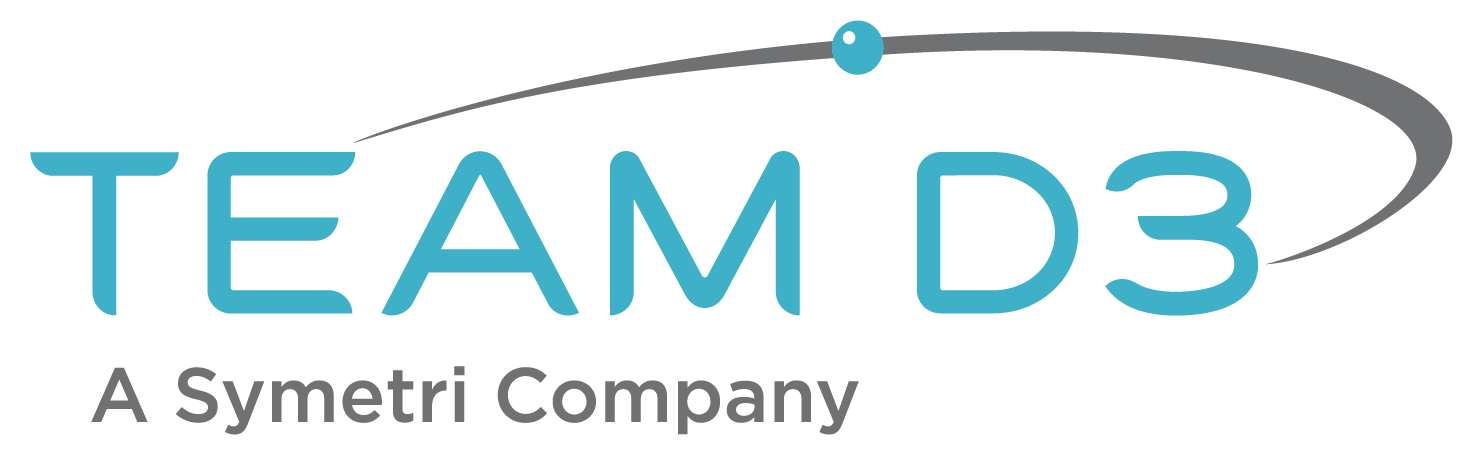How to you enable shared views in Inventor when no shared view option is available on the Inventor ribbon?
This can happen when the functionality was turned off during deployment installation.
As an administrator click Windows Start and type regedit:

Copy and paste this path in the registry editor: HKEY_LOCAL_MACHINE\SOFTWARE\Autodesk\Inventor\RegistryVersion24.0
Select EnableCollaboration, right click and select Modify.
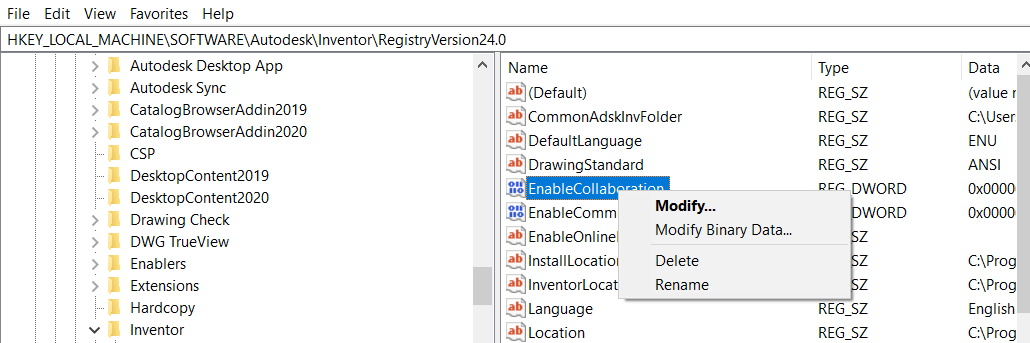
Change the value to 1 and select Ok.
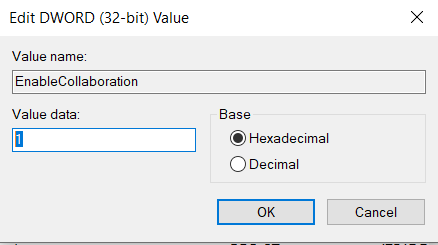
Restart Inventor and you should have the ability to enable shared views.
Do you use any of these solutions or insights? Feel free to comment about your successes or struggles below!