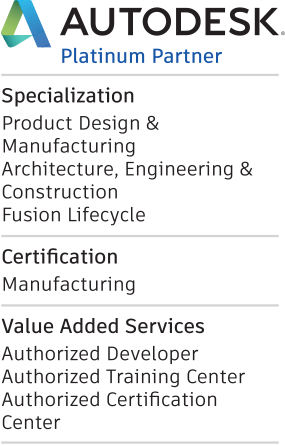In the example below, we have a pin that is getting a plug weld into a plate. The depth of the plug weld is being driven from the top of the plate. To do this, we need to first create an offset work plane from the top of the plate down into the…
Save Time by Customizing the Marking Menu
In my last post, I showed how to more quickly access and create geometric constraints in an Inventor sketch by using an alternate Marking Menu (access by holding down the CTRL key + Right – Clicking on the mouse). This post will highlight an even…
Using External Rules
For this week’s topic I want to discuss why we would want to use external ilogic rules vs just putting the rules locally inside of the file. The simple answer to that is for flexibility of running something that is not needed on every file, or a…
Save Time by Accessing Geometric Constraints with the Alternate Marking Menu
Been a doozy of the past 6 weeks, so sorry for the delay in getting a new post out to everyone, but we’ve got a powerful quick hitter today! One of the primary tasks when modeling in a 3D CAD software is actually building and controlling a 2D…
Inventor Tips & Tricks – How to Modify a Shrinkwrap and Shrinkwrap Substitute
The Shrinkwrap tool enhancements that were released in the 2018 version of Inventor were some of the best tools that have ever come out in Inventor, in my opinion. Controlling the outcome has never been easier and the ability to specify individual…
Inventor Tips and Tricks – Using Equation Curves for Complex 3D Machining Operations
Inventor Tips and Tricks – Using Equation Curves for Complex 3D Machining Operations
Inventor Tips and Tricks - Secondary Features in Frame Generator
In this post I will show some framing that has an alignment leg, so that I could position and attach sheet metal panels on the frame. In the past I’ve designed machine framing that would serve as the “skeleton” for the equipment but is also required…
So What’s this Going to Cost Me??? Part 2: Grouping Parts List Items by Category
In Part 1 of this blog miniseries, I highlighted how the total Estimated Cost could be displayed for all quantities of an item in a Parts List via a Value Substitution. In this edition, I will show how we can group a category of items together and…
So What’s this Going to Cost Me? Part 1: Value Substitution for Parts List Column Values
I once had a client ask how they could compute the total mass of an assembly in their drawing’s parts list. After some back and forth, I showed him how to extract the mass value for an entire assembly and place that into his title block (which I’ll…
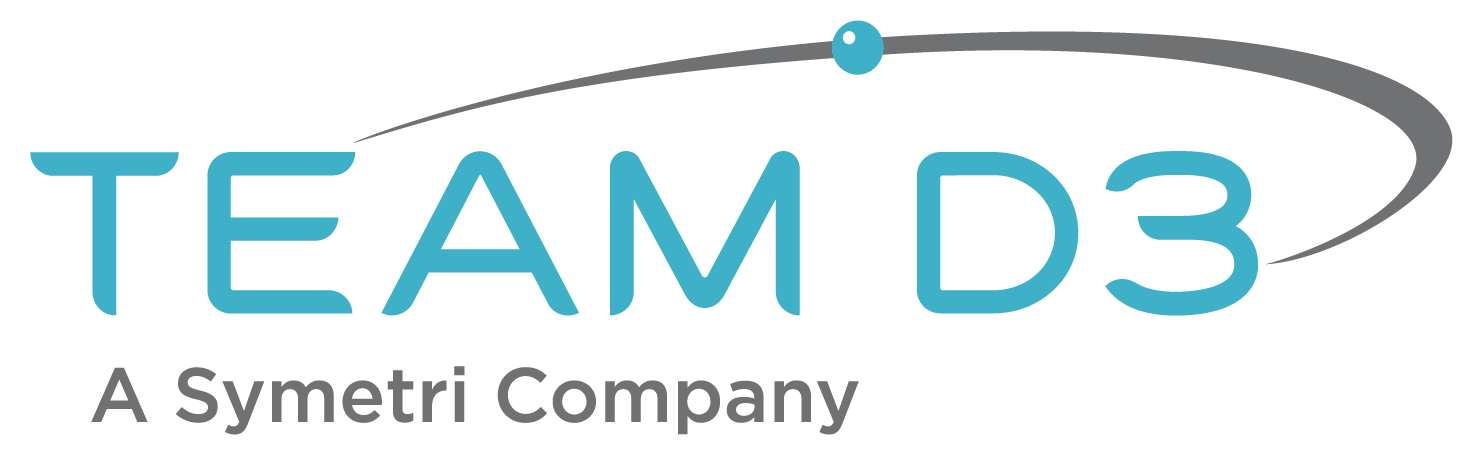


.png?width=770&name=Custom_MM_03%20(002).png)