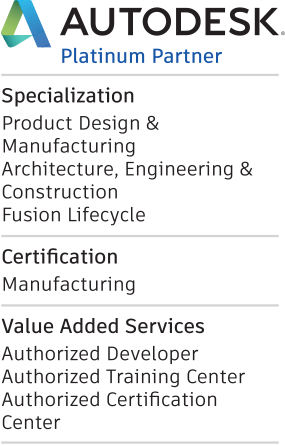Now that Autodesk University 2019 (AU) is all wrapped up, I am able to take a breather and get caught up on all my other CAD pursuits. AU was a great time where I met some amazing people, witnessed some powerful technologies and got to present…
Pete Strycharske

Set Area Base Units
How to Set a Components Base Unit to Utilize Area Unit. When designing components and organizing an assembly’s BOM, users will often set their base units either to a value of Each (like if someone has 10 apples) or a length value (like 10 in).…
Save Time by Customizing the Marking Menu
In my last post, I showed how to more quickly access and create geometric constraints in an Inventor sketch by using an alternate Marking Menu (access by holding down the CTRL key + Right – Clicking on the mouse). This post will highlight an even…
Save Time by Accessing Geometric Constraints with the Alternate Marking Menu
Been a doozy of the past 6 weeks, so sorry for the delay in getting a new post out to everyone, but we’ve got a powerful quick hitter today! One of the primary tasks when modeling in a 3D CAD software is actually building and controlling a 2D…
Inventor Tips & Tricks – How to Modify a Shrinkwrap and Shrinkwrap Substitute
The Shrinkwrap tool enhancements that were released in the 2018 version of Inventor were some of the best tools that have ever come out in Inventor, in my opinion. Controlling the outcome has never been easier and the ability to specify individual…
MANIPULATING A 3RD PARTY ASSEMBLY : PART 3
Manipulating a 3rdParty Assembly: Part 3
Conditionally Suppressing Problematic Features
In this final post of my 3-part mini-series Manipulating a 3rd Party Assembly, I’m following up on the lengthy part manipulation post from last week, where we…
Manipulating a 3rd Party Assembly : Part 2
Manipulating a 3rdParty Assembly: Part 2
Er, Manipulating a 3rd Party Assembly (as a Part)
In my last post, we walked through the process of converting a STEP assembly into an Inventor part. This consolidates the assembly into a format that can be…
Manipulating a 3rd Party Assembly: Part 1
Manipulating a 3rd Party Assembly: Part 1
To Import or Open; That is the Question
Turns out the CAD world is a big place with lots of different tools available to further our design pursuits. Some of the tools are generally very good, while other…
Inventor Tips and Tricks – Utilizing Excel for Advanced iPart Table Editing
Recently I was working with a client who wanted to more precisely format an iPart table’s Part Number and Member columns to include the length of the part. Sounded easy enough, but there were a couple of catches.
First, they wanted the lengths…
Inventor Tips and Tricks – Using Equation Curves for Complex 3D Machining Operations
Inventor Tips and Tricks – Using Equation Curves for Complex 3D Machining Operations
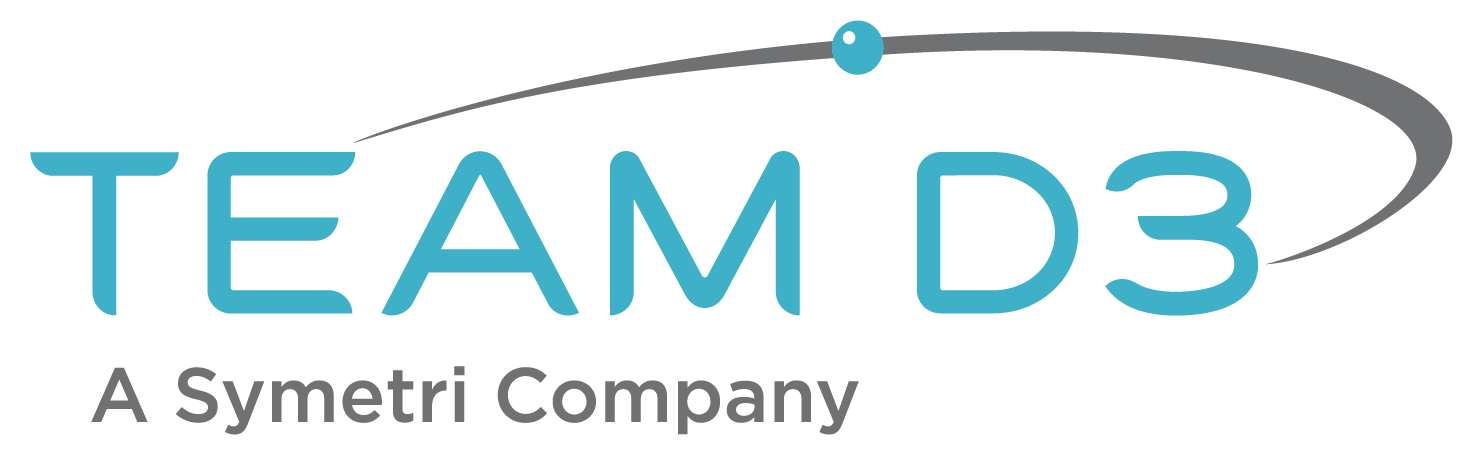

-1.png?width=770&name=CC_Placement_Dialog%20(002)-1.png)

.png?width=770&name=Custom_MM_03%20(002).png)