Manipulating a 3rdParty Assembly: Part 3
Conditionally Suppressing Problematic Features
In this final post of my 3-part mini-series Manipulating a 3rd Party Assembly, I’m following up on the lengthy part manipulation post from last week, where we…

In this final post of my 3-part mini-series Manipulating a 3rd Party Assembly, I’m following up on the lengthy part manipulation post from last week, where we…
In my last post, we walked through the process of converting a STEP assembly into an Inventor part. This consolidates the assembly into a format that can be…
Turns out the CAD world is a big place with lots of different tools available to further our design pursuits. Some of the tools are generally very good, while other…
For those Inventor users that have used Inventor for some time, you may remember the steps of creating an assembly with your part as well as the base for the Mold, then deriving that assembly in to a part…
Recently I was working with a client who wanted to more precisely format an iPart table’s Part Number and Member columns to include the length of the part. Sounded easy enough, but there were a couple of catches.
First, they wanted the lengths…
Inventor Tips and Tricks – Using Equation Curves for Complex 3D Machining Operations
In this post I will show some framing that has an alignment leg, so that I could position and attach sheet metal panels on the frame. In the past I’ve designed machine framing that would serve as the “skeleton” for the equipment but is also required…
In Part 1 of this blog miniseries, I highlighted how the total Estimated Cost could be displayed for all quantities of an item in a Parts List via a Value Substitution. In this edition, I will show how we can group a category of items together and…
I once had a client ask how they could compute the total mass of an assembly in their drawing’s parts list. After some back and forth, I showed him how to extract the mass value for an entire assembly and place that into his title block (which I’ll…
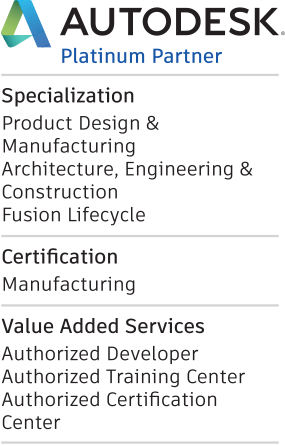

© D3 Technologies, All Rights Reserved.