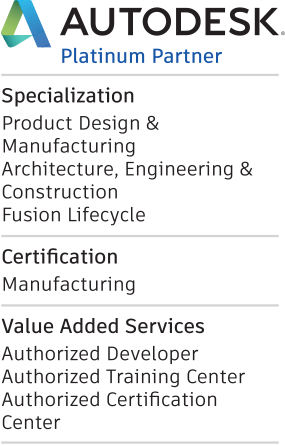Inventor Tips & Tricks - Fast Content Center Parts with the Open Command
Inventor Tips & Tricks – Fast Content Center Parts with the Open Command
Inventor Tips & Tricks - Updating a Poor Camera Angle in a Presentation File
Inventor Tips & Tricks – Updating a Poor Camera Angle in a Presentation File
“Well, that doesn’t look right…” I’ve occasionally said to myself while working on an Inventor Presentation file. I know this probably doesn’t happen to anyone else, but…
Inventor Tips & Tricks - Better Simplify Results when Using Selective Envelopes
Inventor Tips & Tricks - Better Simplify Results when Using Selective Envelopes
Often, we need to create simplified models that can be passed along to Revit, Plant 3D or used as Factory Assets. However, our engineering models are WAY too complicated…
Inventor Tips and Tricks – Using iLogic to Automatically Place Components in Assembly Folders
I had a customer recently ask me if there was a way to automatically place components in relevant assembly folders, as they try to keep the assembly browser as organized as possible. Unfortunately, there is no out-of-the-box tool that will…
Inventor Tips & Tricks - Methods for Controlling Frame Generator Filenames and Part Numbers
Frame Generator is a powerful tool inside of Inventor that allows for automation around the creation of framing designs. Autodesk has added more flexibility to the tool by allowing predetermined naming conventions for generated frame members. In…
Inventor Tips & Tricks – How to Obtain an Accumulated Measurement
Really quick hitting tip today, but something that could be very useful for verification and simple measurement purposes. I was recently working on a component and was curious to determine the inside perimeter dimension for a series of edges.…
Inventor Tips & Tricks – How to Create a Sheet Metal Cylinder with an Angle Cut
I had a customer recently ask me how to create a cylinder with an angle cut, that could be flattened with the Inventor Sheet Metal tools. Since this scenario is general enough, I wanted to share the most straight-forward solution with all of you, my…
Inventor Tips & Tricks – How to Set Precise Model Views for Screen Captures and Drawings
In this relatively short blog post I want to discuss how to set up specific views in a model environment. This may sound like a simple and silly question, as for most situations one can simply orbit the model and set a Design View Representation.…
Inventor Tips & Tricks – How to Create Plug Welds on Plates and Tubes
In the example below, we have a pin that is getting a plug weld into a plate. The depth of the plug weld is being driven from the top of the plate. To do this, we need to first create an offset work plane from the top of the plate down into the…
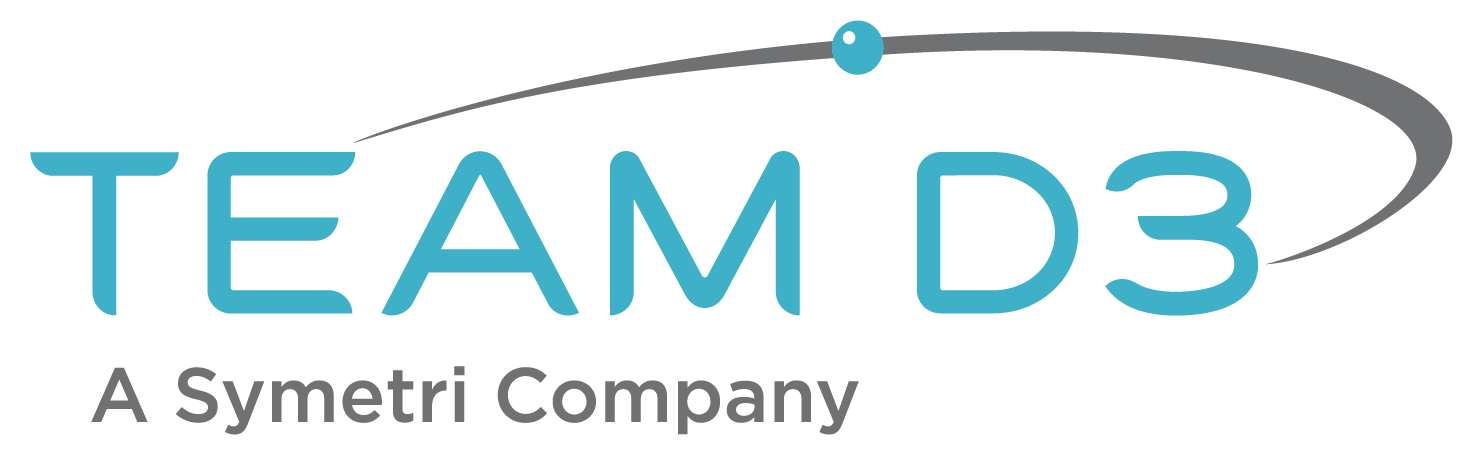









.png?width=770&name=07_Viewfrom_UCS01%20(002).png)